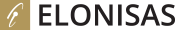Instructies instellen Afwezigheidsmelding
Instructies instellen Afwezigheidsmelding:
- Ga in de browser naar https://s3.elonisas.nl:8443/
- Log in met je e-mailadres en wachtwoord.
- Kies "Change Mail Account Settings".
- Kies tabblad "Auto-Reply".
- Vink "Switch on auto-reply:" aan.
- Vul bij "Auto-reply message text" je bericht in.
- Vul optioneel bij "Switch off auto-reply on" de datum in waarop de afwezigheidsmelding weer moet worden uitgeschakeld.